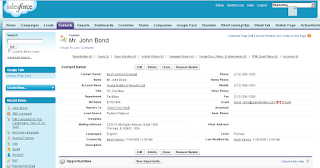
Following are Steps to switch ON the new theme:-
1. Go to Setup
2. In App Setup section go to Customize> User Interface
3. Check "Enable New User Interface theme"
4. Click on Save (Click ok on confirmation box).
Tadaa!!! the new theme is ON, but you would be able to see it only when you click on any tab
As anybody else would be, I myself was too much excited about it as it was long due. But with all the high expectations, I must say that the final outcome is not so exciting. As far as what I have seen, its just a change from the CSS perspective. The only advantage I see is that there is lesser use of images and more use of CSS, which would help pages to get loaded faster. Apart from that everything else seems to be the same. Strangely, Setup section is still in the old theme and has not been upgraded to new theme.
Just a suggestion for SFDC team, we are looking out for more rather than the slight changes in CSS.
Comments
Post a Comment